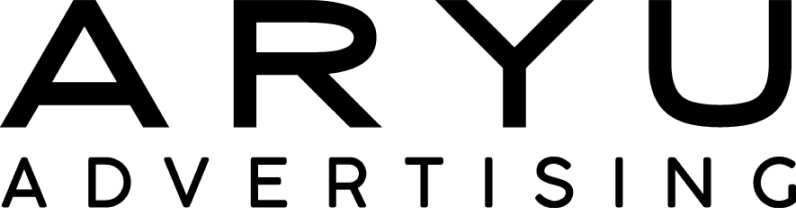Internal links on your website may be something you haven’t thought about much. Your focus is often on creating content and making your site visually appealing. Adding internal links to your website may be in the back of your mind, but you’re probably thinking that you’ll take that step down the road “when you have time”.
Even though you may be underutilizing internal links, changing that can be done easily and without much effort, and the benefits can be big. Let’s find out more about why it’s so important to have internal links on your website and how it can help bring internet traffic your way.
Internal Links Explained
Simply put, an internal link is when your website creates a link from one page to another page on your website. This enables you to link internally to products, services or other content that is related to each other, making the navigation of your website even easier. You’ve probably used these kinds of links hundreds of times on other people’s websites and not even realized it.
These internal links throughout your website can be incredibly strategic in helping search engines know the pages on a website that are most important as well. The text shown on the internal link (anchor text) can also help provide keywords which can improve SEO rankings.
Simply put, internal links are needed to build SEO by:
- Structuring your website – Internal links help related parts of your website to be grouped together. This can help your website structure appear SEO-friendly and able to be viewed almost like an organizational chart.
- Providing context – SEO’s need context to aid in searches. Things like internal links, titles, subheadings, keywords, images and more can provide critical context needed for search engines to direct traffic to your site.
- Ranking your content – Internal links are important as we mentioned earlier, they help search engines understand what pages on your website are most important so they can be prioritized. Combining internal links with anchor text can help search engines understand keywords that should be related and ranked accordingly.
- Improve website navigation and viewing – To ensure that users can navigate your website the way you want them to, internal links can be key. These internal links also make it so your website viewer can see multiple pages that are related, ensuring that they get all the information you want them to see, hopefully moving them closer to converting to a sale or at least helping them stay on your website to learn even more about what you provide.
How Do You Use Internal Links?
When you create content on your website, adding internal links can be one of the easiest and most beneficial things you do. When reading a blog post, it should feel natural to click on an internal link to learn more about a specific service or product. As time goes on, you will get better and better at including internal links throughout your website and it will feel like second nature as you move through each page and think of internal links that would be beneficial to your viewers, and in turn, improve your SEO.
How Many Internal Links Do You Need?
You may be wondering how many internal links are best for your website. Is it possible to have too many internal links? It’s important to remember that you want your content to flow and read well. If you are including too many internal links your reader may be overloaded with so many options to click on that they could become frustrated and just move on to another website.
The key is to use internal links within your content that is useful, but not distracting. Right around 3 or 4 internal links per 500-1000 words for instance is a good goal to aim for on your blog posts.
Does Anchor Text Really Matter That Much?
The short answer is, YES! The text shown on your internal links, also known as anchor text, is vital to how search engines like Google understand what the page is all about. Be sure to add your internal links to target keywords that help not only the reader, but search engines know what the information is all about that they’re linking to.
Watch Out for Broken Internal Links
Broken internal links, or internal links that don’t work can be extremely frustrating for website viewers and it can even harm your SEO if too many appear. Making sure that your links are not broken so they can be fully utilized is something you don’t want to forget. Nothing can be more annoying than wanting to learn more about something on a website and not being able to be directed through the link provided.
How Much Will Internal Links Cost You?
One of the best parts of internal links is that they literally cost you NOTHING to add to your website blog posts and other pages. The benefits that you gain from linking keywords internally on your site are amazing, especially when you compare it to the financial cost as well as the time it will cost you.
Internal linking requires none to very little resources as well as time to create. You really have no excuse but to utilize this major SEO builder.
Connect with a Skilled SEO Specialist
Using internal links on your website is one of the many ways to elevate search engine optimization for your business. There are so many other tools that can drive internet traffic your direction when utilized properly. Connecting with an SEO expert that can guide you through the best methods to improve your SEO can be the key you’re missing in taking your marketing strategy to the next level.
ARYU Advertising has the skills you need to improve the internal links on your webpage, strategize content additions, utilize keywords and more. We work hard so you don’t have to. Contact us to find out more about the SEO services we offer. We look forward to working with you!