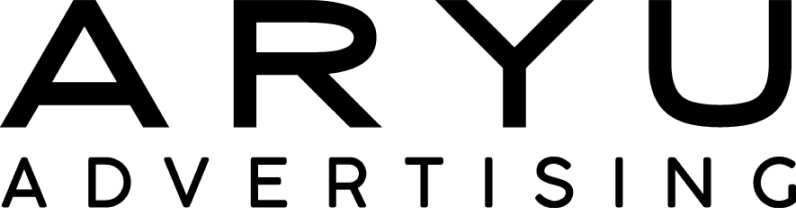WordPress is a great platform to use so you can design a website that is aesthetically pleasing and user-friendly. But don’t assume that WordPress is automatically optimized for the search engines. The reality is that you need to take a proactive approach with WordPress SEO to ensure that you have the right factors in place to push your site up the search rankings.
The good news is that WordPress is user-friendly. If you have the skills to do a bit of keyword research and know about SEO, then it’s possible that you can use this website platform to dominate in the search engines. In this article, we are covering some of the basics that you need to be following in order to achieve the search rankings that you deserve.
Mastering WordPress: What You Need to Know
WordPress SEO refers to the process of using WordPress tools and plugins to optimize your website so that you can get better search engine rankings. Even though it might seem like a simple thing, these strategies are essential because they have an undeniable impact on the organic traffic that you will receive.
Why does SEO matter? Because the higher your visibility, the more leads you will get. As traffic increases, then it can help with engagement… eventually resulting in higher conversions (and more money in your pocket). The good news is that WordPress is one of the friendliest website creation platforms for search engine optimization (SEO). There is plenty of flexibility to custom-design your site so that you can achieve the results you desire.
How WordPress SEO Works
WordPress is known as a content management system (CMS) because it allows easy content creation, organization, and more. The structure of the site makes it possible for people to manage the website, even if they don’t have any experience with coding or design.
There are several built-in SEO advantages of using WordPress. For example, the URL structures are SEO-friendly, you have the option for content categorization, and there are many SEO plugins that are compatible with WordPress.
How to Set Up Your WordPress Website for SEO Success
Here are a few of the most important steps that you need to follow in order to achieve the best SEO results with your WordPress site:
- Choose an SEO-Friendly Theme: Make sure that the theme is clean, lightweight, and fast. It needs to be a mobile-responsive theme so the content can be viewed on any type of device.
- Use SEO Plugins for WordPress: Once your theme is installed, now it’s time to start choosing the WordPress plugins that you would like to use. These plugins help you optimize the metadata and content on each page. Some of the most popular SEO plugins include Yoast SEO, Rank Math, and All in One SEO. Choose only one to use.
- Adjust the Site Visibility Settings: You need to make sure that the search engines can crawl your website. So, go into the visibility settings and make sure that indexing is enabled.
- Start Publishing Content: Now that your site structure is in place, you can start publishing content. Create pages and blog posts that share interesting and relevant information, with target keywords built into the content naturally. The SEO plugin that you choose can help you get all essential on-page optimization factors in place to match your target keyword.
The Importance of Keyword Research and Implementation Strategies
Having the right website foundation is a good place to start, but you aren’t going to see progress with your rankings if you aren’t also proactive about choosing the right keywords. These keywords need to align with the user search intent so that Google can see the relevancy of your website to what they are searching for.
Some of the best tools for keyword research include:
- Google Keyword Planning
- Ahrefs
- SEMrush
Use these tools to find the most relevant keywords for your industry and location. Then, start implementing the keywords on your WordPress site pages. For example, keywords should be placed naturally in the titles, subheadings, content, URLs, and image alt texts.
On-Page SEO Best Practices for WordPress
WordPress makes it easy to implement some of the best practices for on-page SEO.
- Start by creating SEO-friendly meta-descriptions for each page: compelling summaries that include your target keyword phrases.
- Make sure all page titles and subheadings are optimized and structured correctly. Use H1, H2, and H3 tags with keywords integrated naturally.
- Use an XML sitemap that shows Google where all of your pages are so they can be indexed. You can speed up indexing by submitting the sitemap to Google Search Console.
- Create a strong internal linking strategy by connecting relevant pages to help with navigation. These links also show Google your site structure.
- Make sure you are using page speed optimization techniques so that load times are reduced.
- Consider mobile-optimization for WordPress with a responsive design and mobile pages that are easy to navigate on a small screen.
- Optimize images for SEO with compressed files and descriptive alt-texts.
FAQs
What are the best SEO plugins for WordPress?
Some of the most popular SEO plugins for WordPress include Yoast SEO, Rank Math, and All in One SEO. They all offer similar features that help with on-page optimization.
How do I create an XML sitemap in WordPress?
You can use a plugin that automatically creates the sitemap for you, such as Yoast SEO. Then submit the sitemap in Google Search Console.
Why is page speed important for SEO?
Faster load times help to improve user experience. As a result, a faster website reduces bounce rates and enhances your Google rankings.
What is the role of keywords in WordPress SEO?
Choose the right keywords to show that your content is relevant to what people are searching for. These keywords need to be matched to user searches.
WordPress SEO From a Team You Can Trust: ARYU Advertising
At ARYU Advertising, we offer customized services for your website. Our team is here to help with full-service digital marketing, including SEO, paid ads, social media, and more. Contact us for a chat about how you can boost your online presence.