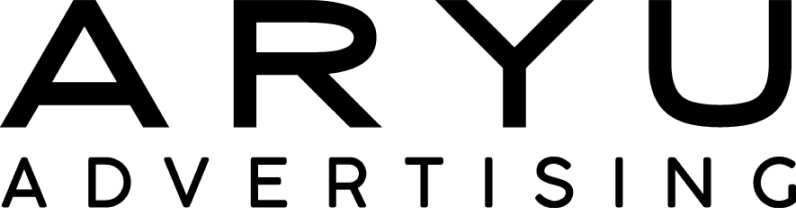One of the most important aspects of any business is having a functioning website. Your website should be fully optimized, working both on desktop and mobile. The pages need to have quick load speeds. After all, research has shown that slow load time affects consumers’ spending decisions. Load speed is just one of many aspects your site needs to help your business see the most success.
It can often be difficult for businesses to continue to update their website with a new piece of code designed for a certain function. Not every business has the personnel or skills to complete these tasks every time one needs completing.
Fortunately, Google has provided a tool to help all businesses and site owners update and improve their websites. They created Google Tag Manager to help site owners easily manage their website tags.
What is Google Tag Manager?
Google Tag Manager is a system that allows site owners to easily add pieces of code onto their site, providing you with an easy way to implement tags from analytics, marketing, and support vendors or partners. Tags are codes written by your business partners. These partners create code to provide your site with a specific, important function, implementing their apps onto your site seamlessly.
No code changes need to be done by site owners after adding a tag. It is simply added to your site or mobile app through Google Tag Manager. You can easily and safely deploy services such as analytics onto your site using this interface.
For many site owners, constantly updating your site and plugging in a piece of code can be time-consuming and frustrating if you aren’t proficient in programming. It often takes quite a bit of manual work, from searching how an operation is done to plugging it in yourself. With Google Tag Manager, you can easily go in and plug these tags in without ever touching the source code. You can easily complete your task on your own without seeking IT support.
Google created tag manager so businesses can enjoy many benefits, such as:
- The ability to easily add tags to your site to better understand analytics, conversions, and more
- Integration with all Google and third-party tags is permitted and simple
- Tag Manager also includes error checking, security, and quick tag loading to ensure these pieces of code work
- You can collaborate with others within your business
What is the Community Template Gallery?
As we have mentioned, many businesses partner-up with trusted third parties that provide them with tags to help complete specific functions on their site. It’s important that you trust your partner and trust that the tags they provide work and complete the action intended. You want to keep your customers and business protected at all times while still providing the ultimate user experience for anyone visiting your site.
To further improve its Tag Manager, Google created its new Community Template Gallery. Google has provided an open space where partners can share their tag templates with all businesses and site owners.
Businesses can go through the gallery and find templates that fit their needs, customizing them to easily apply to their website. A major benefit of the Community Template Gallery is it gives businesses an inside look at how these tags will behave, making for a speedy and safe process.
Benefits of the Community Template Gallery
Businesses often do not possess the time, skills, or experience needed to seamlessly and quickly apply code to their site. They frequently run into situations where their sites need an update, or they find a tag that helps them better understand the analytics of their site. Google understood this need, which led to the creation of its Tag Manager. Community Template Gallery simply adds another layer for site owners and businesses to take advantage of.
Some key benefits Community Template Gallery offers you include:
Less Code
We have spoken on and on about how Tag Manager has reduced the level of expertise required to apply these tags to your site. However, Community Template Gallery takes it a step further. After your partner has uploaded their template to the Gallery, all you have to do is enter the correct information into the “intuitive UI.” This ensures that your tag is uploaded error-free and without any custom HTML or JavaScript.
Stay Up to Date
There are times when a tag has been updated by your partner. Thanks to Community Template Gallery, you can stay in the know whenever these updates occur. Google notifies you if you already applied the tag onto your site. It allows you the chance to review the update before making the change.
Increased Transparency
Another area that will be sure to please site owners is the level of transparency Community Template Gallery offers. You need to know what each tag does before applying it to your site. Google has added a permissions system to its Gallery. This allows you to review and approve any actions a tag may make on your site whenever it is applied before you plug it in. Not only does this give you more of an idea behind how tags work, but it gives you more control.
Google continues to work with businesses and partners to ensure that your website runs smoothly. Through Tag Manager and Community Template Gallery, Google allows you to add tags to your site to help with your marketing, analytics, and support needs.